Online shop - Configuration MySQL.
All store data will be stored in database. In
this course you will learn how to create such a database and the user that will have access to
this base.
Watch the course.
You don't have to read - you can watch.
Watch on YouTube - you'll have subtitles in the
language
Polish or English.
Configuration:
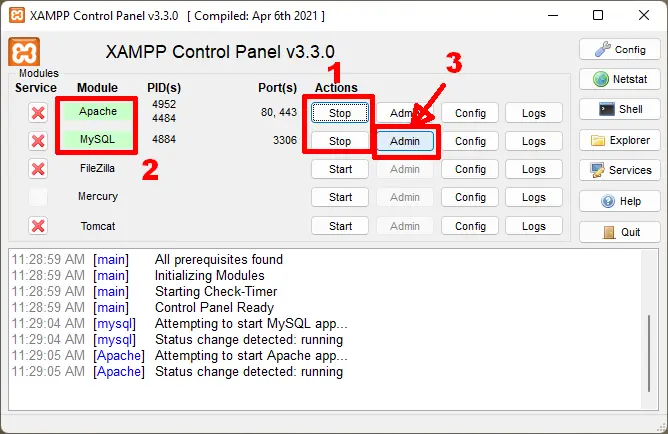
Open Apache, MySQL
Open the XAMPP dashboard. Start Apache and MySQL (they will turn green) and click the button in MySQL row
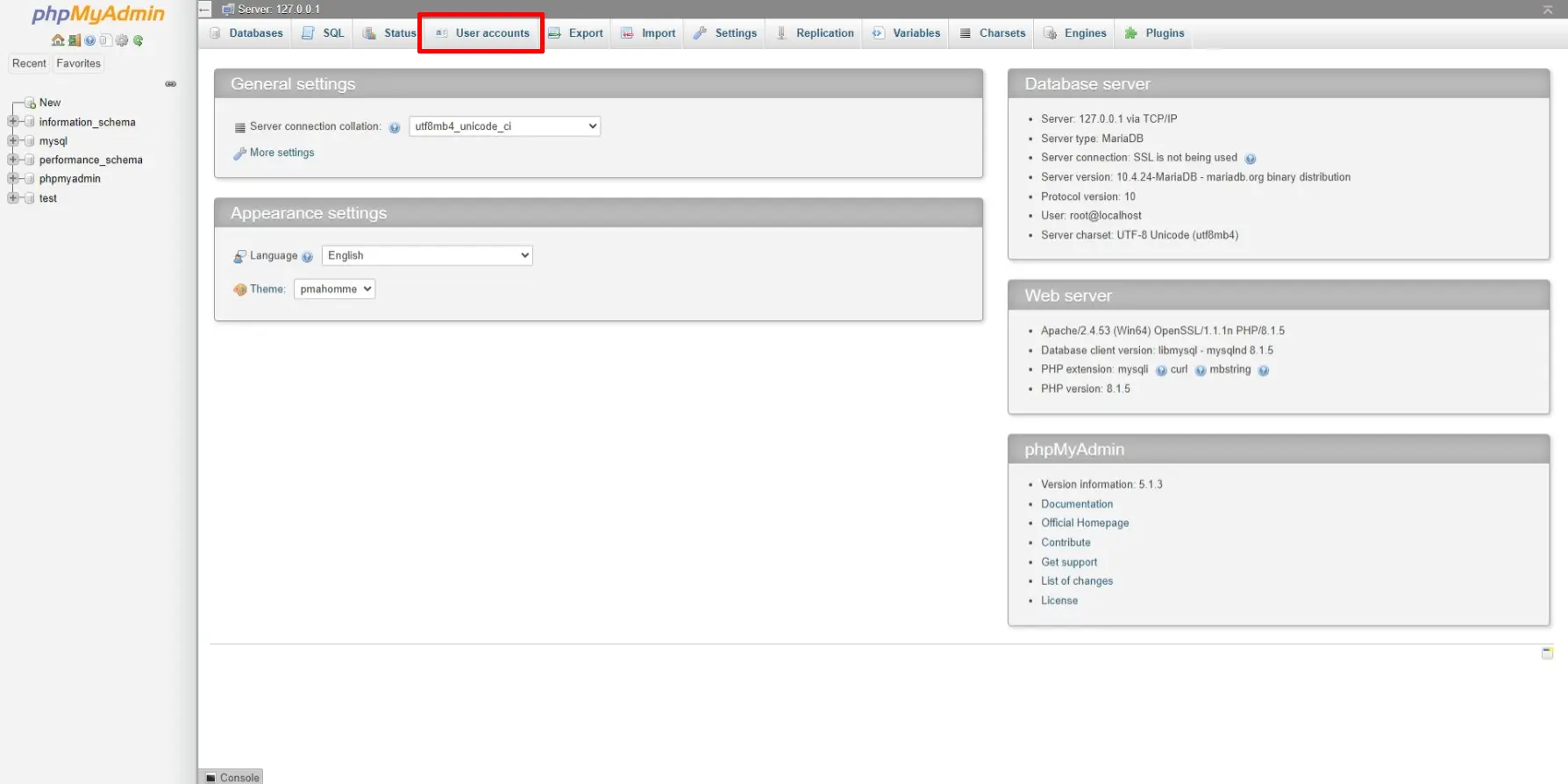
User Accounts
Go to the user management tab.
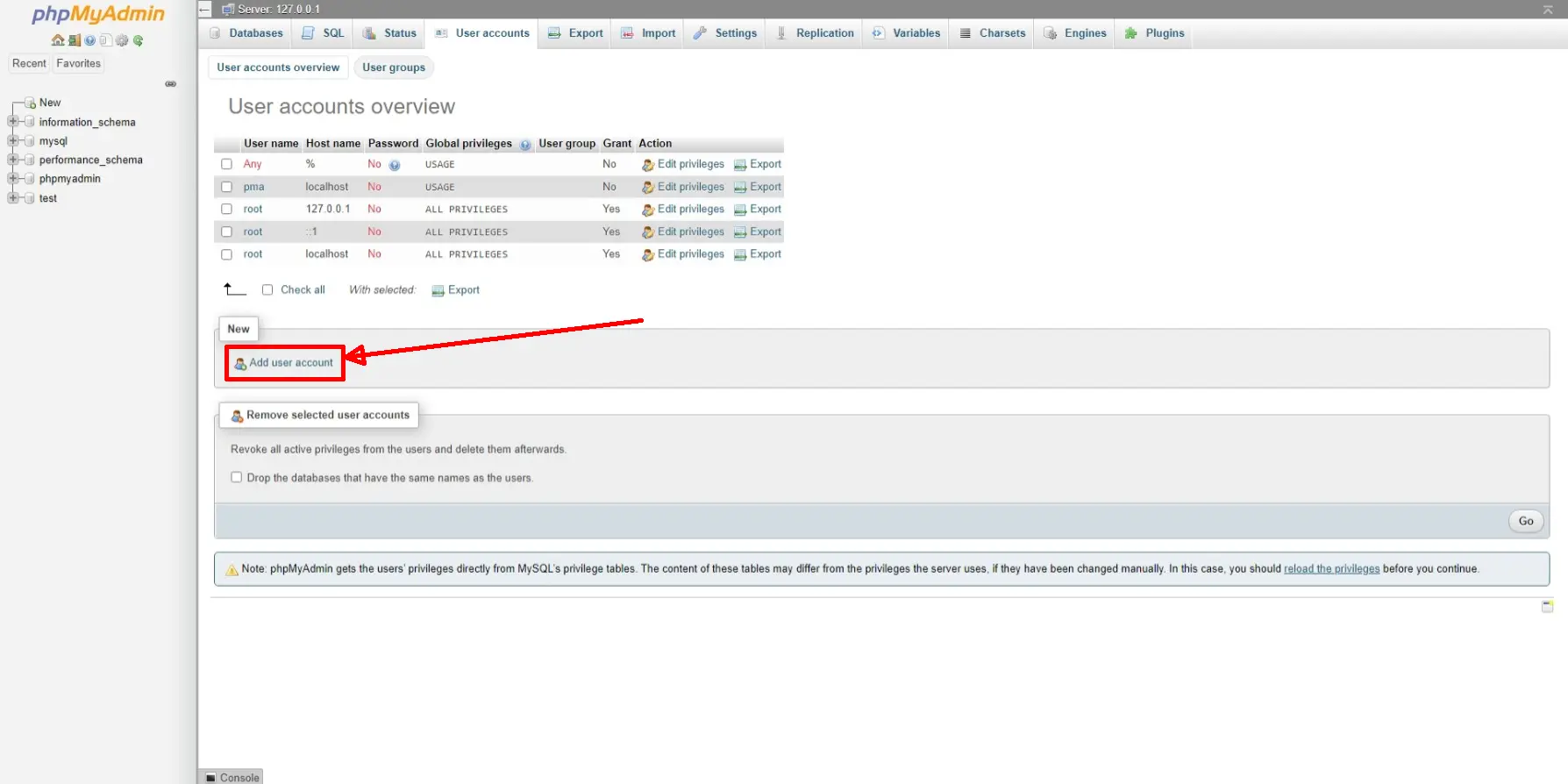
Add a user
Click on Add user
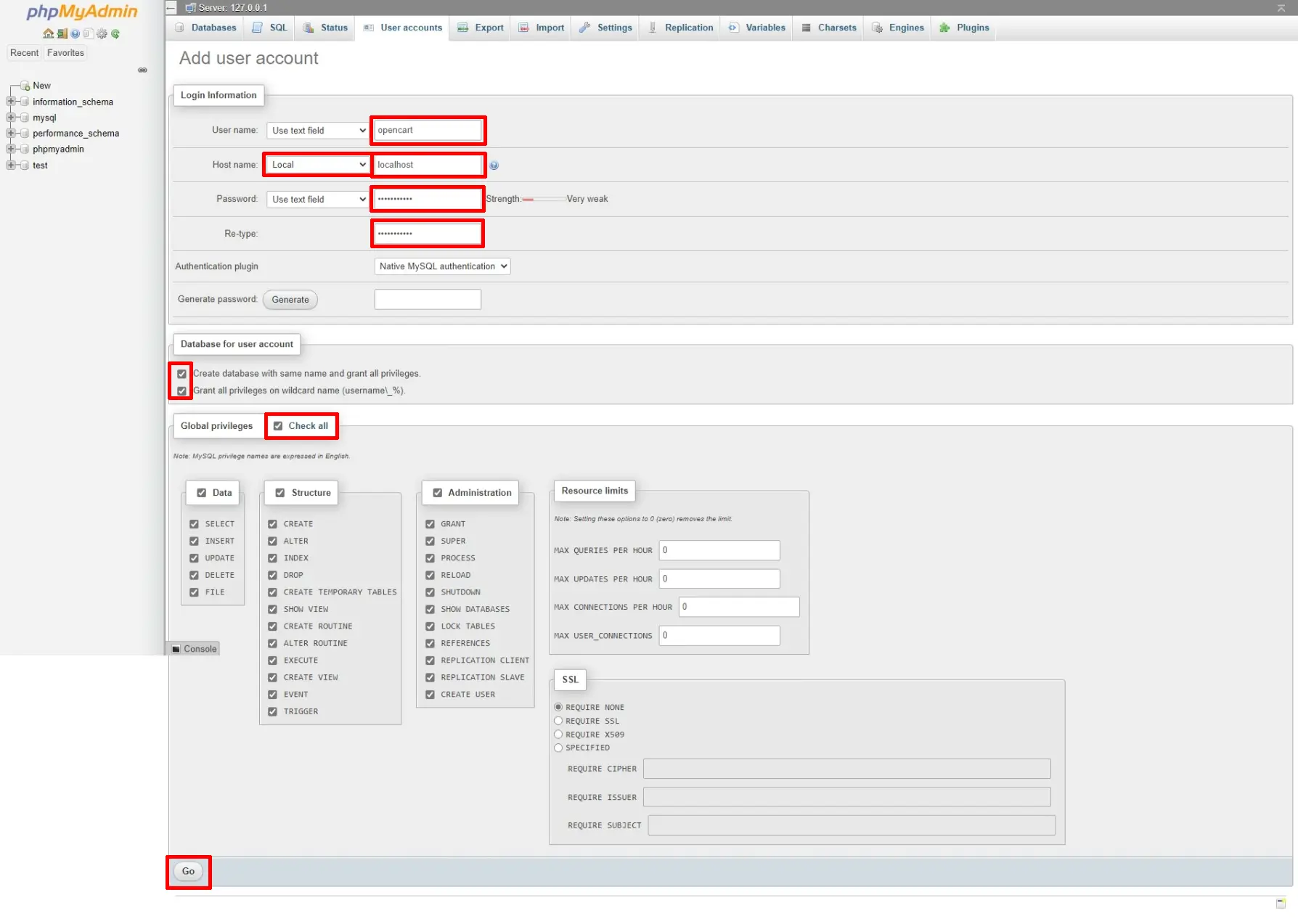
Fill in the form
- User name: opencart
- Host name: Local - localhost
- Password: enter your password
- Re-type: enter the same password
Create database ....
Grant all privilleges ....
Check all ....
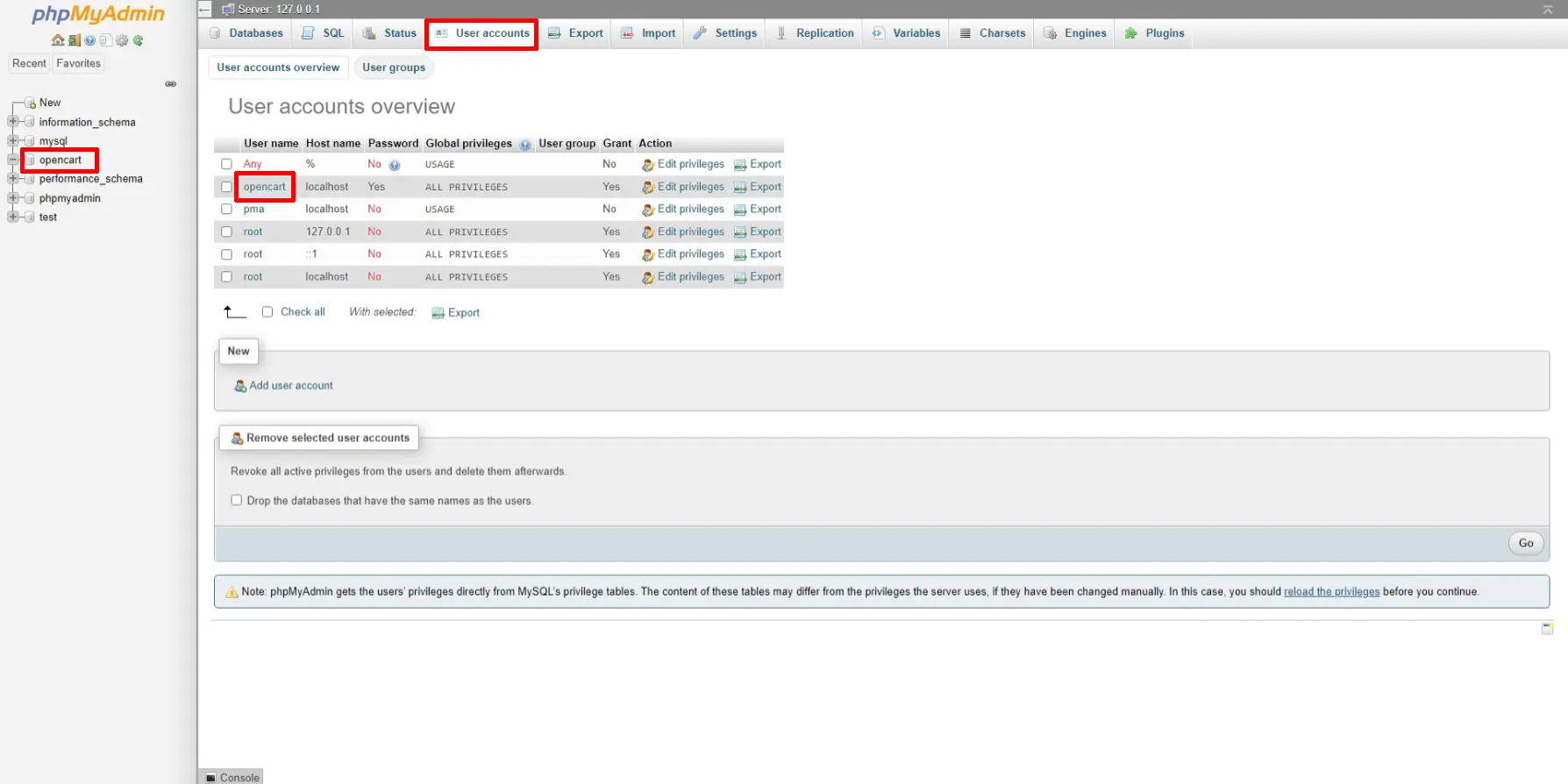
Check if it was successful
Click on the User accounts tab on the top bar
On the left side there is a list of
databases
and your database must appear on it - opencart
there is a list in the middle
users and there should also be a user named opencart


